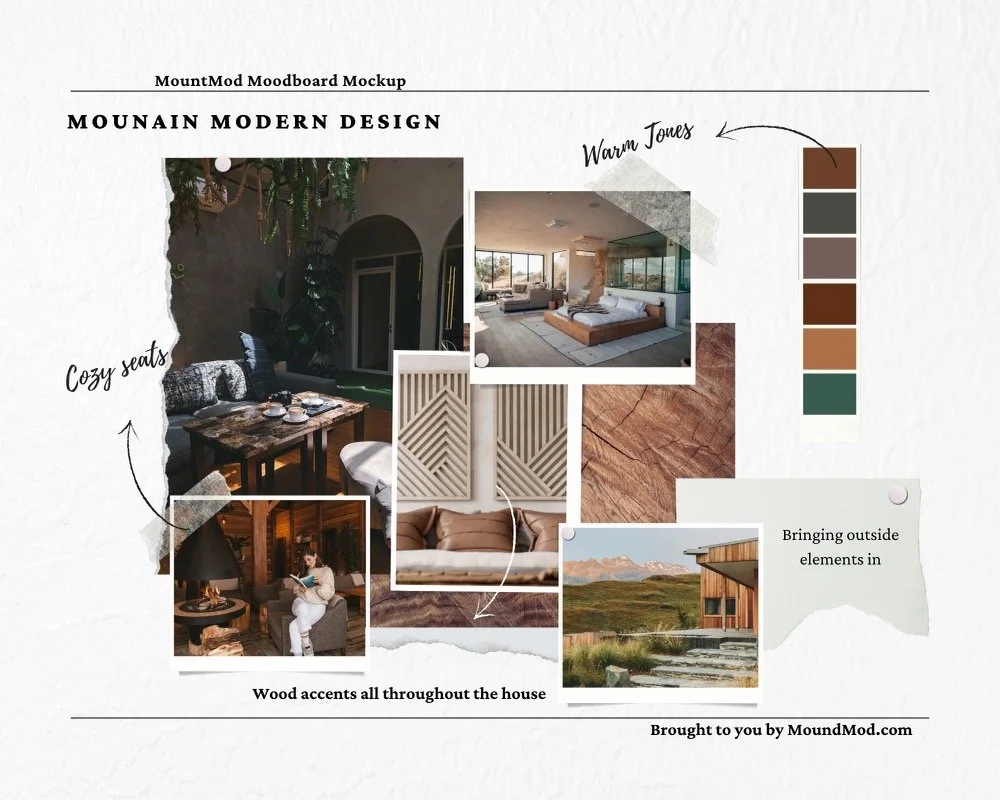How to Mock Up a Home Renovation Without Interior Design Software
If you’re on this site, you probably already know what Mountain Modern design is (and if not, start here). In this article, we’ll discuss how to mock up a home renovation on your own without the help of professional software used by interior designers.
Creating a mockup of your home renovation may sound challenging, but the good news is you can create a visual representation of your design style in one place without having to use any type of interior design software.
Using Pinterest for Design Inspiration
Pinterest is a home owner’s best friend when searching for inspiration and getting a feel for furniture pieces, wall coverings, and other elements you’re considering in your home. Pinterest is the place to start figuring out what colors you like, as well as, getting an idea for different decor pieces you might want. Pro tip: find pictures of nature and scenery that might inspire you as well. If you’re looking to recreate a scene from Vail, for example, incorporate the scenes of the greater Vail area to explore color palettes and types of woods you might like.
Creating a Mood Board
Creating a moodboard can bring your visions to life. On moodboards, we like to include color palettes, pictures of fabrics we may like, wood types that we’re interested in, etc. Moodboards can be either physical or digital. With a physical mood board, you can overlay samples of tile, carpet, paint colors and other swatches to get an idea of both colors and textures. Digital mood boards may not offer the same level of texture sampling, but offer flexibility in graphics. To create a digital mood board without design software, we recommend using MS Word/Google Docs, Canva, or presentation software like Powerpoint.
Below you will find our sample home renovation mockup to gain inspiration for Mountain Modern color palettes, wood textures, and types of furniture.